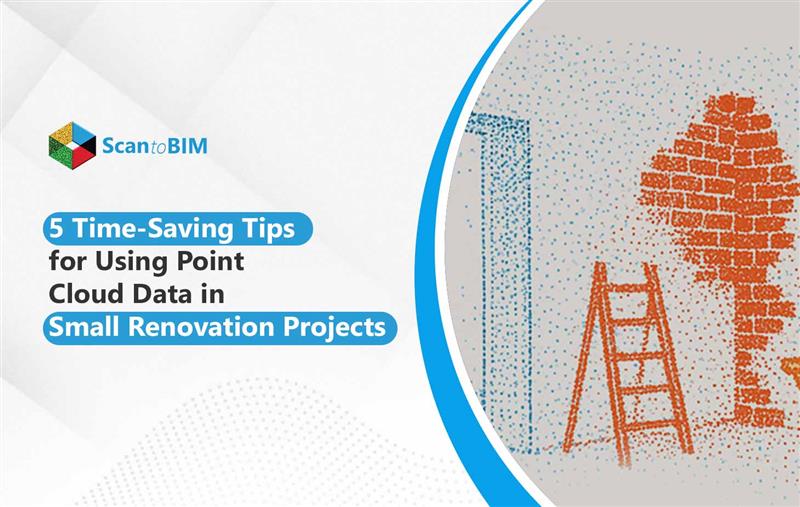
Why Small Renovations Don’t Have to Eat Up Your Time
Have you ever spent hours crawling around in a small bathroom with a tape measure, only to get back to the office and realize you didn’t capture a critical dimension? Or worse, have you had to make another trip back to the site, because you finally realized that a wall wasn’t square, and your drawings didn’t reflect what was really happening? For contractors, surveyors, and renovators, these simple misses add up to lost hours, increased costs, and irritated clients.
That's where point cloud technology comes to the rescue. It was once perceived as a tool for large infrastructure projects, but not anymore – reality capture solutions are definitely viable for even the smallest of renovation projects. It's not complicated, expensive or even too advanced, and it can pay for itself quickly through efficient site measuring, accuracy of measurements, and reducing re-work.
In this article, we’ll provide you with 5 practical time-saving tips to utilize point cloud data for any small renovation project, to help you move from scan to BIM in a means that is less painful, and delivered faster.
5 Proven Ways to Save Time When Working with Point Clouds in Renovations
Point cloud data can be a great advantage for small renovations, but only if you use it effectively in Point Cloud to BIM Services. The difference between a seamless process and hours of hassle often comes down to simple best practices. Here are five tried and true methods to leverage your point clouds more, saving you time and rework.
Tip 1 – Start with the Right Level of Detail
One of the most common mistakes when dealing with point cloud data is over-modeling the site. It might be tempting to capture and model every screw, nut, bolt and piece of pipe, but in small renovation jobs, that information can cause more problems than it solves.
What’s the problem?
- Overly detailed models mean larger file size, which slows software performance.
- Wasting time to accurately model elements that are irrelevant to design or construction-based decisions.
- Clients are unhappy with their project budgets being lost to unnecessary modeling hours.
Think about a simpler kitchen or bathroom renovation. Do you need to accurately model pipes, plumbing, and the actual dimensions of furniture in the room? Probably not. What you really need to deliver is the reliable, consistent geometry of walls, levels, service connections and major pieces of fixtures.
By only delivering what is required, surveyors can deliver slimmer, quicker models that provide contractors with exactly what they need without drowning them in irrelevant details.
Tip 2 – Use Automated Registration Tools
If you've manually aligned multiple scans in the past, you know how painful and how error-filled that can be. It takes a precious amount of time and increases the chance for any mis-alignments to be discovered later as serious as design errors.
Automated registration tools can greatly help the process. The majority of point cloud processing software available today includes automated and built-in features that will:
- Auto-align overlapping scans using reference points only.
- Eliminate some of the questioning whether the accuracy you are relying on is fallible or may be blaming the software for error.
- Increase the speed of processing time, enabling more time for analyzing the data rather than fixing it multiple times.
For small renovation projects, this is a very welcomed development. Instead of seconds, minutes, or hours being spent manually aligning together point clouds of a kitchen or retail fit-out, you can, in some instances, have a clean, registered dataset created in minutes. What results is additional reliability with the data, quicker turnaround and significantly reduced frustrating site visits.
Tip 3 – Segment Point Clouds by Zone or Trade
A full point cloud of even a small building can feel burdensome, with millions of data points all stored in one heavy file. Working in this environment can sometimes hinder software performance when you are trying to concentrate on the project.
The answer is simple: break down your scans into manageable, functional pieces.
- By Zone: Break the dataset up into areas of the building, such as kitchen areas, bathrooms, or lobby. This lets teams focus on the work scope that is applicable to them.
- By Trade: Keep the structural shell separate from the MEP items. For example, in a small commercial fit-out, the architect may be responsible for the walls and partitions, and the engineers are working on the service layers models right next to the architect model.
- By Workflow Stage: Use different subsets for a survey phase, or design phase, or even a coordination phase.
This approach limits the clutter, improves processing past performance, and keeps the project focused on every discipline working with slim, relevant datasets so they don't waste time digging through non-relevant data.
Tip 4 – Leverage Templates and Pre-Defined Modeling Standards
Repetitive modeling takes the longest time when translating point cloud data into drawings or usable BIM models. It is not only incorrect to start over with walls, windows, or doors on an unnecessary number of occasions, but inefficient and increases the chance of discrepancies from one client deliverable to the next.
Which is why building templates and pre-defined standards can make an immediate difference.
- Wall, Window and Door Families: Instead of redrawing, apply a template to snap elements directly to the point cloud.
- Pre-Set Modeling Requirements: Thicknesses, alignments, naming conventions, etc. can all be set from the outset for more accuracy.
- Consistency Across Project Teams: With a common template provided output builds on itself and creates models that don’t take a long time to collaborate with if needed.
For anyone surveying or drafting, templates save a lot of time on manual work and give a more dependable result. For small renovations like a series of office partitions, you can save hours off the production time by using templates instead of redrawing each wall, mainly confinement of the time to each template.
Tip 5 – Clean and Optimize Your Point Cloud Before Modeling
Entering into modeling without doing some preparatory work on your point cloud can lead to annoyance. Raw scans will have noise, overlapping data, and distracting objects which all add excess weight to your file size and potential for longer processing times.
Spent time cleaning your dataset:
- Noise Filtering: Getting rid of any stray points from reflective surfaces or caused by the scanners motion.
- Redundant data elimination: Merging overlapping scans and/or removing duplicates.
- Trimming annoying or irrelevant objects: You won't need to model furniture, clutter, or job site equipment for an as-built plan.
For example, if you're creating drawings for a small office renovation, filtering out desks and chairs prior to modeling will narrow down the dataset and be easier to manage. This will have positive outcomes such as higher processing speeds, smoother navigation, more accurate deliveries, and ultimately less wasted hours.
Final Thoughts - Small Projects, Big Efficiency Gains
Small renovation projects may seem straightforward, but can become cumbersome and time-intensive if not planned properly. By considering these five points, like using an appropriate level of detail for the job, automated registration, segmenting the point cloud, using templates, and cleaning the data before modeling, surveyors and contractors can substantially reduce wasted time on small renovation projects.
The key point here is that you do not need to complicate small projects to produce a good standard of work. Point cloud technology combined with best practices can save you hours of work and avoid costly rework.
It doesn’t matter if it is a kitchen renovation or a small commercial fit-out; following the best practices will help you make a quicker turnaround, more accurate deliverables, and clients who see the advantages of your speed and precision. This is the true value of modern Walk Through of Point Cloud to BIM Modeling Services, converting scanned point clouds into usable data that gets projects done faster and under budget.
Are you looking for expert assistance?




